June 2, 2024
Author: Asif Shahzad | Full Stack Web Developer
Today we will be deploying a Django Web App using Cpanel (Shared Hosting). I believe this should work on most hosting service providers that support CPanel, In my case I am using NameCheap Hosting.Here are the steps:
- Collect all static files in one place and replace static folder
python manage.py findstatic admin/js/core.js
In settings.py
STATIC_ROOT = "/static/"
python manage.py collectstatic
Copy static folder and replace.
-
Main
Mysite
Static
Templates
Must be on root
- Setup python app (Software section of namecheap)

- Give project name as url

- Copy the link and open terminal then paste
- pip install django
- pip install --upgrade pip
- pip install pillow==8.0.0
- pip install django-ckeditor
- pip install django-widget-tweaks
- pip install django-embed-video
- pip install django-jsignature
- pip install djangorestframework
- pip install django-cleanup
- pip install django-schema-graph
- Pip list
- In root edit passenger_wsgi.py and type (from mysite.wsgi import application)
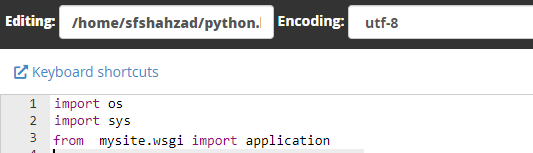
from mysite.wsgi import application
- Run project it show url allowed host error
- In setting.py update
DEBUG = False
ALLOWED_HOSTS = ['kodewhiz.com', 'www.kodewhiz.com']
- The app will run smooth. If not restart app from here:
- Sometimes Error in admin after login then clear history of browser, it works
- In cpenal use 0600 for files and 0700 for directories to black root access
- Clear browser history, sometimes show Server Error(500)
Please share this page to friends.

Asif Shahzad | Full Stack Web Developer
Welcome to our Software Solutions Company , where we excel in transforming ideas into tangible realities. We have expertise in developing online management systems, website designing & development, software solutions, mobile app development, e-commerce solutions and graphic designing. We provide 24/7 services.